If you’re running n8n on Hetzner and struggling with sending system emails—like user invitations or password resets—you’re not alone. Even with the right SMTP settings, emails might just refuse to send. Frustrating, right? I ran into the same issue and found a simple fix.
Why Aren’t Emails Sending – its because of Hetzner?
Hetzner blocks outbound traffic on ports 25 and 465 by default. These ports are often used for email delivery, and since n8n tries to send system emails through them, they get blocked before they even leave the server.
(Quick note: This issue only affects n8n’s system emails, not emails sent from workflows.)
The Fix: Switch to Port 587
Hetzner doesn’t block port 587, so the easiest solution is to update your SMTP settings to use this port instead. Here’s what worked for me:
SMTP_PORT=587
N8N_SMTP_STARTTLS=true
SMTP_SSL=falseWith these settings in place, I could finally send invitations and reset passwords without a hitch.
Wrapping Up
If you’re facing email troubles with n8n on Hetzner, check your SMTP port settings. Switching to port 587 should get things running smoothly.